Math Stories
Total Math Minutes
Kid Maker Minutes
So far through Mass STEM Week, we've received nearly 100 student-made games featuring hundreds of student makers. There simply are too many great games to feature every single one. Below are several student highlights - each featuring a different math concept, strategy, and creativity of materials used.
Designed by a 5th grader for the entire family to play. Ideal for 1 to 5 players, use math to be the first to the finish line and save your turtles.
Highlight: Level playing field so adults and kids can play together.
A game of addition and subtraction that wasn't quite right the first time.
Highlight: Iteration
Quote by the game maker:
My first idea was to make a game with an aquarium background. Then, I needed to focus on the game first, and the look after.
In this twist of the numeric version of Achi, certain locations allow for teleportation and others for double stacking.
With these twists, the number combinations for both winning and blocking completely change your gameplay strategy.
Highlight: Great strategic math twist
Made by several students, this multiplayer game involves building expressions and offers an interesting use of a turtle's ability to be on land and in the water. Get stuck in the pond and your turtle needs to roll a 6 to get back to land.
Highlight: Multiplayer game. Leveraging a real-life connection (amphibians ).
Instead of creating an "ideal" game in this student's mind, this student created for a 7-yr old brother and 6-yr old sister.
Highlight: Designed for a specific, authentic audience.
Quote from the game maker:
I didn’t really make the game I wanted to like a super hard mind blowing game. I wanted to be able to play the game with my siblings.
This kindergartener created a memory game using household items. This let's the game be about as simple to DIY as possible.
Study the items, cover them up and describe them in as much detail as possible. Increase the number of items or make different items as similar to each other as possible.
Highlight: Excellent DIY while keeping the game tricky, but fun.
Due to the ever-changing academic landscape during the pandemic, we've extended the submission deadline to Wednesday, Nov 25th.
If you are short on time, but would still like to engage your students in this year's STEM Week Challenge, consider our 5-hr condensed version. If you want, use the short Thanksgiving week to run the paired-down project.
This webpage provides an hour-by-hour walk through of the 10-hour Massachusetts STEM Week challenge, which is designed to reinforce the first steps of the Creativity Roadmap.
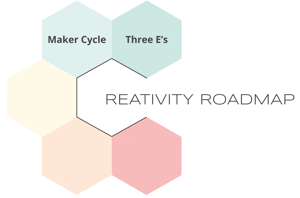
Feel free to use whichever tools, and go at whatever pace, best serves you and your students. See the blue boxes for various links and downloads designed to make your experience great.
Visit mass-stemhub.org/stem-week-2020/ for the overall landing page for all of Mass STEM Week 2020.
Before you kick off the Mass STEM Week project with your students, please:
All games are designed for adults and kids to enjoy together. If you are entirely remote, kids can play with their parents or siblings, play with others in their cohort (especially those outside the challenge) or join a video conference to play with friends.
Games are listed in order of preferred play based on the youngest player, but you may play them in any order.
Download printer-friendly versions or DIY the game using cardboard and basic supplies. If these don't suit your needs, see the links for print on demand options that offer at-cost product. We set all prices for $0 markup to support your Mass STEM Week needs.
There are no game rules. Traditional rules have been replaced with storybooks making the experience more fun and boosting the social component. Have the family read the story and play the game. No training necessary.
Your Hour at a Glance
(60 min.)

(K - 1st) Kraal Animals

 Challenge yourself with an ever-changing memory game featuring animals of Lesotho. Known for its cave drawings, or rock art, Lesotho becomes the main backdrop for training working memory. Connect animal spots (pips) and stripes (tallies) to numbers and finger counting, closing with a story about three famous dinosaurs found in Lesotho. Broken into separate books for the younger kids, the first two books teach games to play. The final books connects dinosaurs and finger counting.
Challenge yourself with an ever-changing memory game featuring animals of Lesotho. Known for its cave drawings, or rock art, Lesotho becomes the main backdrop for training working memory. Connect animal spots (pips) and stripes (tallies) to numbers and finger counting, closing with a story about three famous dinosaurs found in Lesotho. Broken into separate books for the younger kids, the first two books teach games to play. The final books connects dinosaurs and finger counting.
Accessing Kraal Animals: Use the printer friendly pdfs below to cut out your own cards (cardstock preferred). If you would like to order full-color pre-made game cards for both books you may do so in English or Spanish. If you want to play the game digitally, we offer a free web-based digital simulation of the physical game. Right click and copy the link to share the game with your students and families. For mobile-only access, use this document.
Disclaimer: TableTopia is not hosted by MIND Research Institute. We are not responsible for the content on the site, nor the open access to the site.
(K - 3rd) Achi

 Learn about a game from Ghana that is like Tic-Tac-Toe with a twist. As you play the mathematical variation, uncover the connection to a turtle from China.
Learn about a game from Ghana that is like Tic-Tac-Toe with a twist. As you play the mathematical variation, uncover the connection to a turtle from China.
Accessing Achi: To DIY the game, download our printer-friendly board or draw it on a cardboard box. For pieces, use transparent bingo chips, colored key rings, or make rings out of strips of long, skinny strips of paper. If you'd like to order the game board and pieces, you may do so here. If you want to play the game digitally, we offer a free web-based digital simulation of the physical game. Right click and copy the link to share the game with your students and families. For mobile-only access, use this document.
Disclaimer: TableTopia is not hosted by MIND Research Institute. We are not responsible for the content on the site, nor the open access to the site.
(2nd - 5th) Turtle Sums
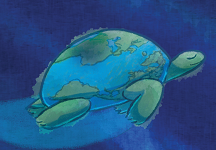
 This DIY-friendly adaptation builds on the famous Lo Shu square pattern, called the Magic Square. Embark on your own puzzle adventure trying to complete turtle shells and make them happy with all the numbers placed just right. After you've played, end with chapter 3 connecting to the concept of equivalence and practice with real-world examples. Chapter 3 and the challenge puzzles after offer a great math chat.
This DIY-friendly adaptation builds on the famous Lo Shu square pattern, called the Magic Square. Embark on your own puzzle adventure trying to complete turtle shells and make them happy with all the numbers placed just right. After you've played, end with chapter 3 connecting to the concept of equivalence and practice with real-world examples. Chapter 3 and the challenge puzzles after offer a great math chat.
Accessing Turtle Sums: Use the printer-friendly downloads as a blank reusable template (laminate them if you'd like) or simply draw the puzzles on paper or a white board. If you want, cut out round number coins using a cardboard box to play without paper and pencil. If you prefer to have the puzzles printed and delivered to you, you can find them here. If you want to play the game digitally, we offer a free web-based digital simulation of both the standard puzzles and extended play. Right click and copy the link to share the game with your students and families. For mobile-only access, use this document.
Disclaimer: TableTopia is not hosted by MIND Research Institute. We are not responsible for the content on the site, nor the open access to the site.
(4th - 5th) Cannonball
 In this language-free DIY game, construct geometric and numerical puzzle pieces then put them together to match the indicated image. Include overt mathematical elements in our numeric challenges.
In this language-free DIY game, construct geometric and numerical puzzle pieces then put them together to match the indicated image. Include overt mathematical elements in our numeric challenges.
Accessing Cannonball: Use nerf balls, foam balls, or styrofoam balls. Glue pieces together or use two-sided toothpicks to stick balls together. If you want, use a quarter to trace round pieces of cardboard and tape them together or use two-sided counter chips. Here's an Amazon shopping cart with sample supplies. Pick and choose only what you may need. If you want to play the game digitally, we offer a free web-based digital simulation of the physical game both in a cardboard-looking style and in a foam-ball-looking style. Right click and copy the link to share the game with your students and families. For mobile-only access, use this document.
Disclaimer: TableTopia is not hosted by MIND Research Institute. We are not responsible for the content on the site, nor the open access to the site.
Continue playing the games. This hour is a copy of Hour 1. If you haven’t already, move on to the second game in your grade band.
Your Hour at a Glance
(60 min.)
If you would like to offer additional math enrichment, consider using these stories for classroom discussions or as homework for families, even after Mass STEM Week concludes. These stories are also great if you have a student or family that has finished hours 1 and 2 early and would benefit from additional challenge. There are no associated games, instead the stories guide the user through some deep math questions.
We also offer an additional, online-only, multiplayer game using caterpillars to integrate the concept of negation into a checkers-like game from Madagascar. To access the web-based game use this digital simulation of the physical game. Right click and copy the link to share the game with your students and families. For mobile-only access, use this document.
Disclaimer: TableTopia is not hosted by MIND Research Institute. We are not responsible for the content on the site, nor the open access to the site.
The kids are now ready to begin the Create phase. Kick it off with the lesson plan below. The story sets the foundation for everything they need. If you want, assign the Maker Story as homework for the family to read together. Then, discuss it as a class before giving out the Maker Challenge.
To encourage collaboration, we like teams of two. If you are in person, put kids in pairs. If you are remote, consider siblings becoming a team, or kids and an adult pairing up — the kid's the game maker, the adult is the primary guinea pig.
Use the Maker Challenge to evoke a "go for it" emotional response and add some clarity to the design.
Post photos and tag #MathMINDs and #MassSTEMWeek on your favorite social media channel.
Your Hour at a Glance
(20 min.)
(40 min.)
Kick off each of the next three Create sessions with a short mini lesson. The three topics are design, feedback, and struggle. It's important to not be too heavy-handed on the lessons. Use them as necessary. If you are short on time, assign them as homework for kids and parents to do together.
Each lesson follows the same three part flow -Mini Maker Story, Industry Expert Video, Maker Puzzlet.
For a bit more on these lessons, check out this video.
Your Hour at a Glance
(20 min.)
(40 min.)
The format of this hour is similar to hour 4. This time, use the remainder of the hour having kids give and receive feedback.
To make the feedback session a bit more fun, we created rabbit and guinea pig hats to remind kids to act like the animal they are wearing.
If video conferencing is not an option have students share it in-person with those in their cohort.
Your Hour at a Glance
(20 min.)
(40 min.)
Like before, go through the Maker Lesson and have kids continue to refine and edit their games. Continue play testing and getting feedback.
Your Hour at a Glance
(20 min.)
(40 min.)
Our students should now have a pretty fun game to play. It's time for them to add finishing touches that really make the game pop. Continue sharing your photos and videos online.
Your Hour at a Glance
(60 min.)

The best part of being a game designer is seeing your game played in real-time, right in front of you. Especially since students are making these games to boost human connections, they should have a chance to share their games with a live audience.
The share day is much like the earlier play days, but this time centered entirely around student-made work:
Each time a group plays a student-made game, have them enter their game play data in the form. This form is the only platform in which we are collecting gameplay data on student-made games so all students should be able to access this form and have others fill it out. This is how we will quantify the total impact students make in pursuit of human connections in STEM.
Take photos and videos of live game play sessions for Hour 9.
Your Hour at a Glance
(60 min.)
*The digital form is our only way to capture statewide data. If you want students to capture and analyze their own data, have them create a few questions of their own that they'd like to have answers to. If you use the printer friendly form, please enter all data to the digital form as well.


Now that students have experience sharing their games, they can submit for an even larger live audience, if they’d like. See the video by NEAq for more details.
Every game submitted will be reviewed by industry experts who will send feedback to the student team.
Select teams will be invited to display their games live at the New England Aquarium!
Your Hour at a Glance
(60 min.)
All your students are now real math game makers! We would like to reflect on the project and collect post-project data and feedback.
After completing the surveys, reflect as a class (sample questions provided). Be on the lookout for a celebration video in which we compile all gameplay data and photos into an end-of-project celebration that you can show in class or share with families. It will come out shortly after Mass STEM Week Ends.
Your Hour at a Glance
(60 min.)
Thank you for joining us for Mass STEM Week 2020. Be on the lookout for a STEM Week celebration video expected mid-November.